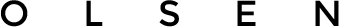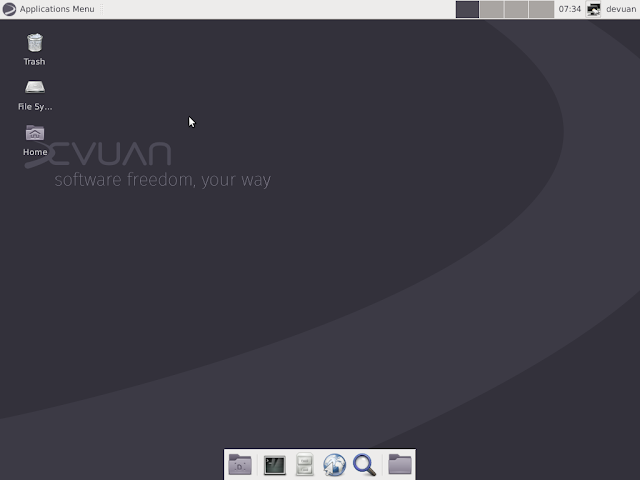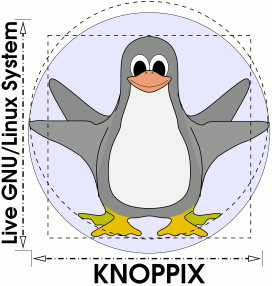Today we are going to look at two Debian based distributions. These distros are very popular among Linux users. So, without further ado, let’s have a look.
Devuan
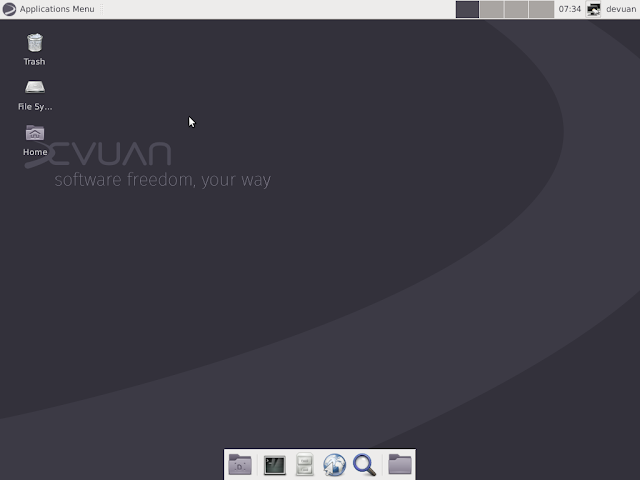
Changing the definition of security and stability that is almost on par with Debian, Devuan in its entirety is compatible with every Debian release or rolling based model. You can also install any variety of init-systems namely; OpenRC and SysVinit in expert mode. You have to be careful with this one, even with its amazing attributes, it comes with few hurdles. Devuan doesn’t provide unfree netinstall media, so if your OS needs unfree drivers e.g., tablet or laptop with wifi, you’ll need to use Debian’s nonfree firmware on separate Flashdrive to install it. You can use Rufus Portable to install Debian on your computer. Rufus is a software that enables you to create bootable pen drives from an ISO file.
If you gonna compare Devuan GNU+Linux vs Ubuntu, Devuan GNU+Linux emerges as the winner by the recommendation specifically by the Slant community. Ubuntu manages to land on rank 32nd while Devuan GNU+Linux appears headstrong at the top 4th as the best Linux distro for computer desktops. This Devuan distro is a particularly unique feature of not having a systemD, where it only mirrors(distribute) the Debian archive then repacks its packages if found with hard dependencies on systemD. What makes it more appealing with this distro, because it doesn’t use systemD as init. It doesn’t spread any malware or virus to your OS. After all, the development team behind its invention aims to provide compatibility with other init systems for future purposes while not steering away from other Unix systems.
Knoppix
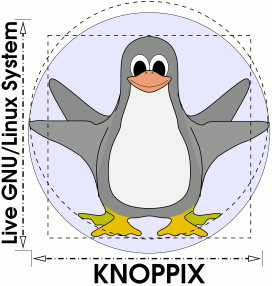
This baby is just amazingly unique on its own due to the fact it can run from removable, separate storage as a live Operating System. And yes, you read it correctly, it can work directly from a CD/DVD, USB flash drive or network, take note; without installation or configuration who’s a brilliant invention by Klaus Knopper himself. Who founded the said distro on the year 1998 as the distro named after him. It also announced a new updated release of Knoppix 8.6.1., an updated build of the distro’s Debian-based live DVD image that comes with GNOME 3.30, KDE Plasma 5.14, and LXDE(default desktop), together with the recent Linux 5.3.5 kernel.
And like Devuan GNU+Linux, it works without systemD software suite. It is centered on customer-specified Open Source solutions as it relies on the development of software tools. Now that it comes with special features suited for creators and developers, the Knoppix 8.6.1 boasts for its popular 3D programs; Freecad, Blender, Slic3r, and OpenScad. Perfectly suited for your creative platform. If you are asking if it supports 32 and 64-bit system, I can guarantee it can run both with 4gb ram usage. It is such a powerhouse Debian-based distribution where its only disadvantage is you need to enter special boot option to make it work entirely in RAM. Use Win32 Disk Imager to install it and it will work like a charm.