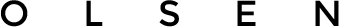Introduction:In the rapidly advancing realm of technology, the authenticity of laptop parts has become a paramount concern for users seeking optimal performance and durability. As the market witnesses an influx of counterfeit components, it’s crucial to equip yourself with the knowledge of how to check if laptop parts are original or not. In this comprehensive guide, we’ll walk you through practical steps to help you discern whether your laptop components are genuine and safeguard your investment..
- Purchase from Authorized Dealers: When navigating the intricate landscape of laptop parts, one of the most reliable ways to ensure authenticity is to acquire them from authorized dealers or directly from the manufacturer. These channels adhere to stringent quality control measures, significantly reducing the risk of encountering counterfeit products.
- Check Serial Numbers: Every laptop part is bestowed with a unique serial number by the manufacturer. To verify authenticity, closely examine these serial numbers and reach out to the official support channels of the laptop brand. Counterfeit products often lack valid serial numbers or have ones that do not align with the manufacturer’s database.
- Verify Holographic Seals and Stickers: Genuine laptop parts typically feature holographic seals or stickers that are challenging to replicate. Carefully inspect these for any signs of tampering or irregularities. Authentic holographic features are designed to change appearance when viewed from different angles, serving as a distinctive mark of genuineness.
- Compare Packaging: Authentic laptop parts are meticulously packaged with keen attention to detail. Counterfeit products, on the other hand, may come in substandard packaging with discrepancies in fonts, logos, or colors. Conduct a side-by-side comparison of the packaging with official images from the manufacturer’s website to identify any inconsistencies.
- Examine Build Quality: Original laptop parts boast precision craftsmanship and high-quality materials. Scrutinize the build quality, paying close attention to the finish, seams, and overall construction. Authentic components are likely to exhibit a solid, well-constructed feel.
- Software Validation: Certain laptop parts, such as batteries, may feature software validation. Connect your laptop to the manufacturer’s official software tools to verify if the installed components are recognized as genuine. In some cases, the software may provide information regarding the origin of the part.
- Consult Manufacturer’s Website: Manufacturers often provide online tools or resources to assist users in verifying the authenticity of their laptop parts. Visit the official website and enter the serial numbers or product codes to confirm whether the components are legitimate.
- Seek Professional Assistance: If uncertainty persists regarding the authenticity of your laptop parts, consider consulting a professional technician or reaching out to the manufacturer’s customer support. Their guidance can prove invaluable in navigating the verification process, offering insights based on their expertise.
Conclusion: In an era where counterfeit products pose a persistent threat, taking proactive steps to verify the authenticity of your laptop parts is essential. By purchasing from authorized sources, scrutinizing serial numbers, inspecting holographic seals, and leveraging manufacturer resources, you can ensure that your laptop operates on genuine components, delivering the performance and reliability you expect. Stay vigilant and fortify your laptop against the infiltration of counterfeit parts in the ever-evolving tech landscape.